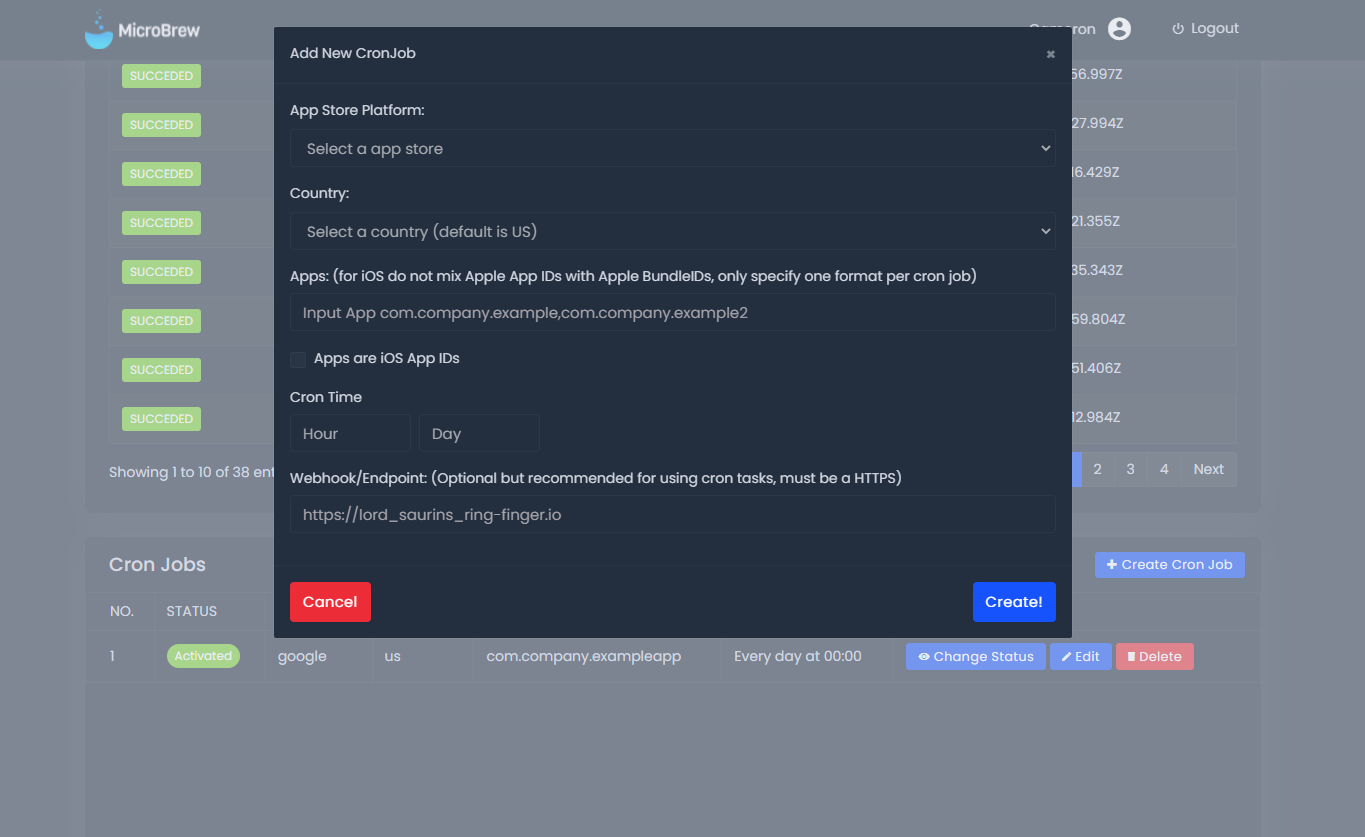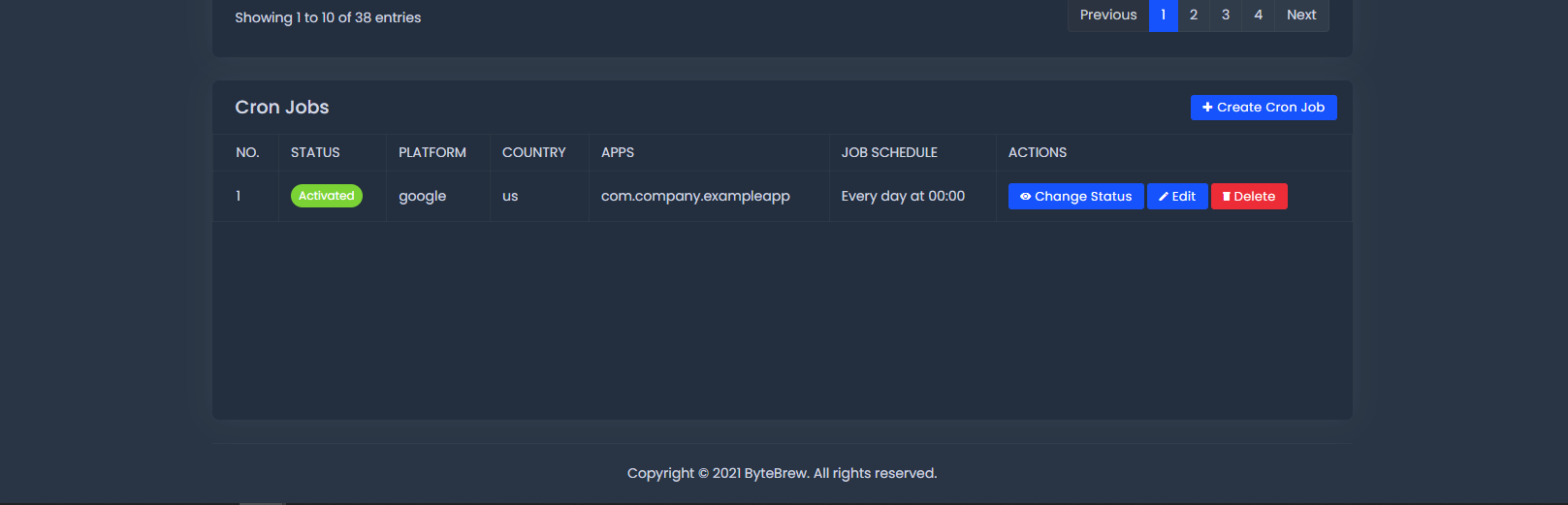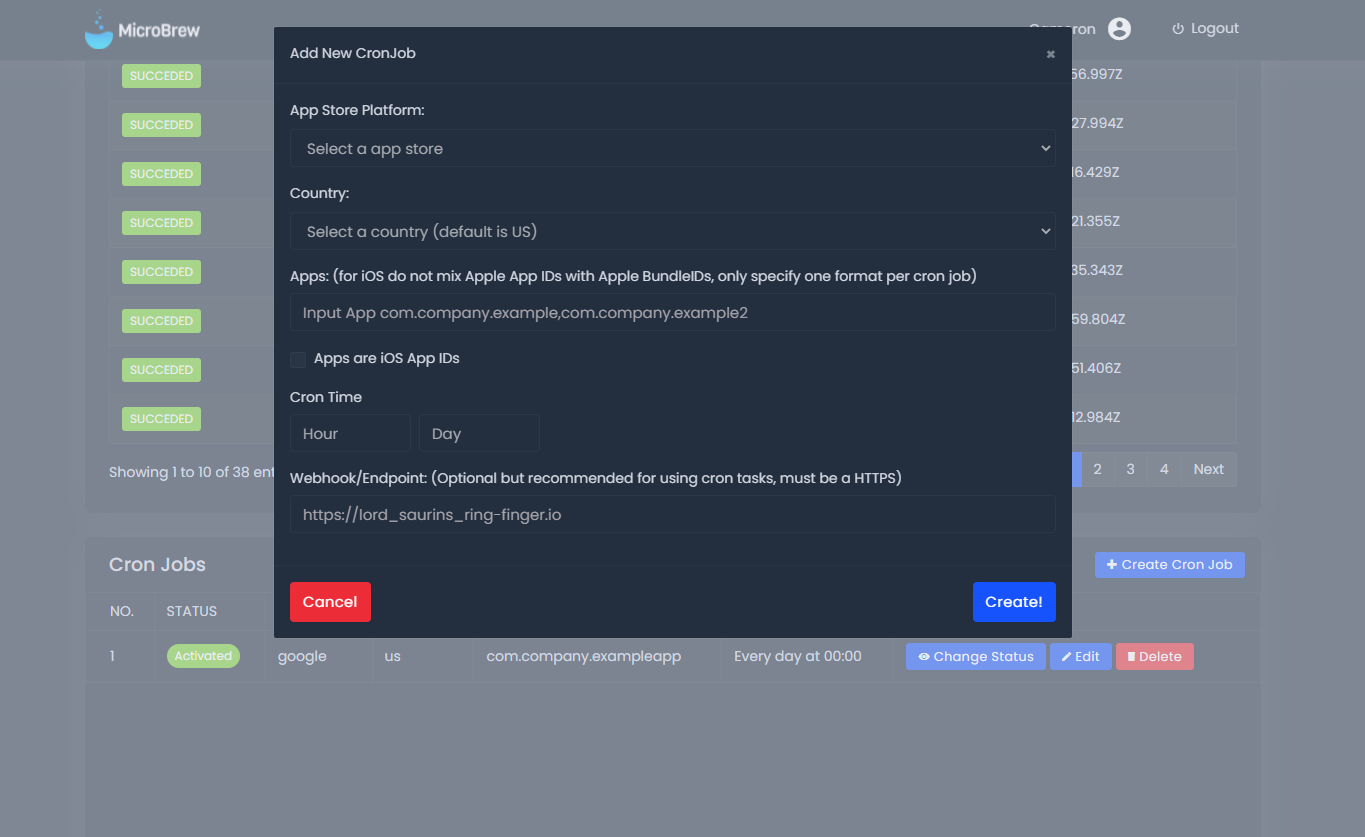Cron Jobs
Cron Jobs allow you to send hour based data reports of app store metadata without interacting with the MicroBrew API.
You can directly send the reports to the current users email address or set a API Endpoint to dump the data in.
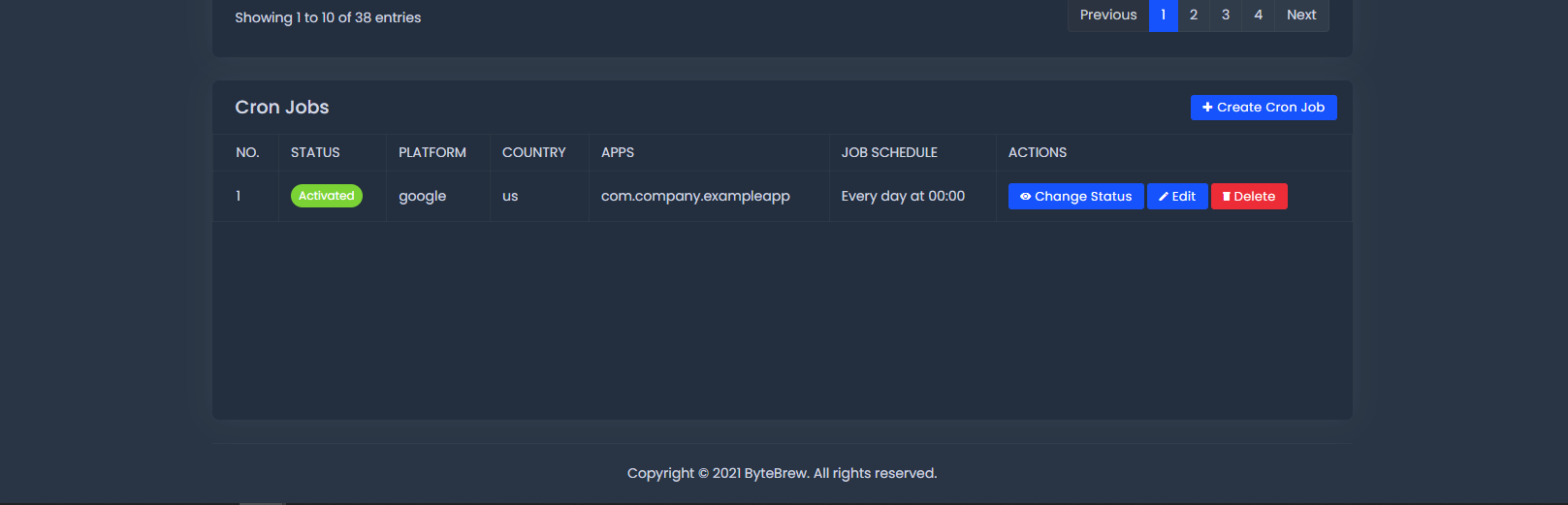
Setting up a Cron Job
Use the "+ Create Cron Job" button to open the prompt on creating a cron job.
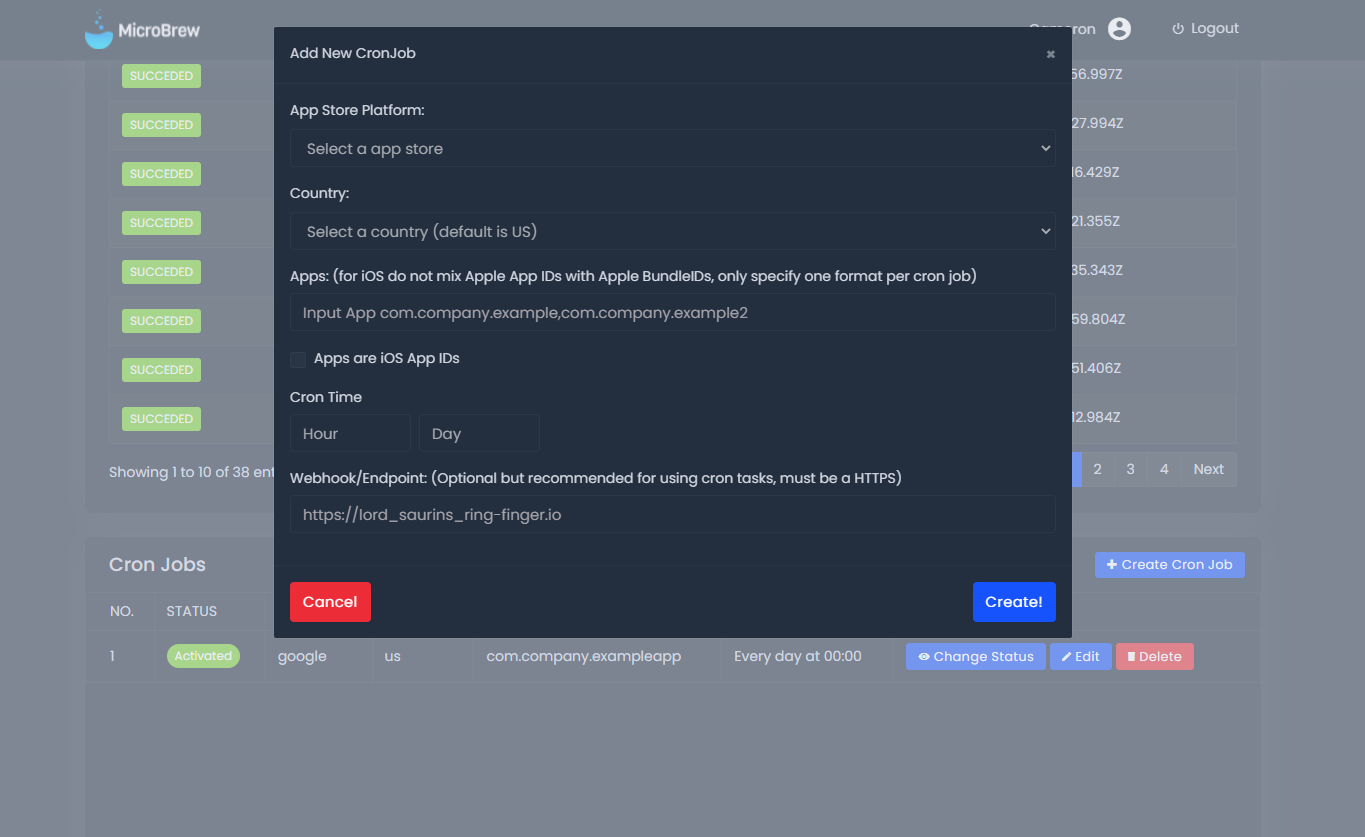
free_breakfast All times in Cron Jobs are UTC based.
iOS Platform
iOS platform gives the option to set either Bundle IDs or Apple App Store IDs.
1. Country: Select the country you want to query, Default is US
2. Apps: Enter in the app or apps you want to query. If its ios please only set one type of identifiers, either Bundle IDs or Apple App IDs
3. Apps are App IDs: If you did input Apple App IDs then check this.
4. Cron Time: Input the hour and days you want this to execute. Example: Every Day at 0:00 UTC
5. (optional)Webhook Endpoint: Input a https Webhook Endpoint to send the data to.
Google Platform
Google only allows Package Names of the apps.
1. Country: Select the country you want to query, Default is US
2. Apps: Enter in the app or apps you want to query.
3. Apps are App IDs: Do not check this if your using the google play store.
4. Cron Time: Input the hour and days you want this to execute. Example: Every Day at 0:00 UTC
5. (optional)Webhook Endpoint: Input a https Webhook Endpoint to send the data to.